Building Studio.
Generative Design for Buildings.
One Application.
Design, Site Mode, Simulation, Operational BIM.
Finally, a building modeling tool that transcends fragmented workflows. Create Quantum digital twins that speed up your processes and ensure your full design intent is preserved throughout the whole project.
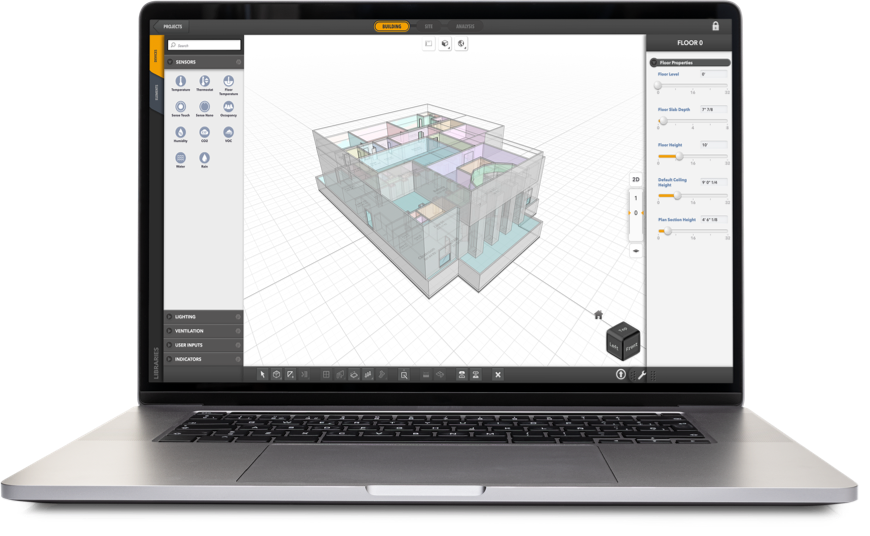


Generative Design.
Amplify Speed and Capability.
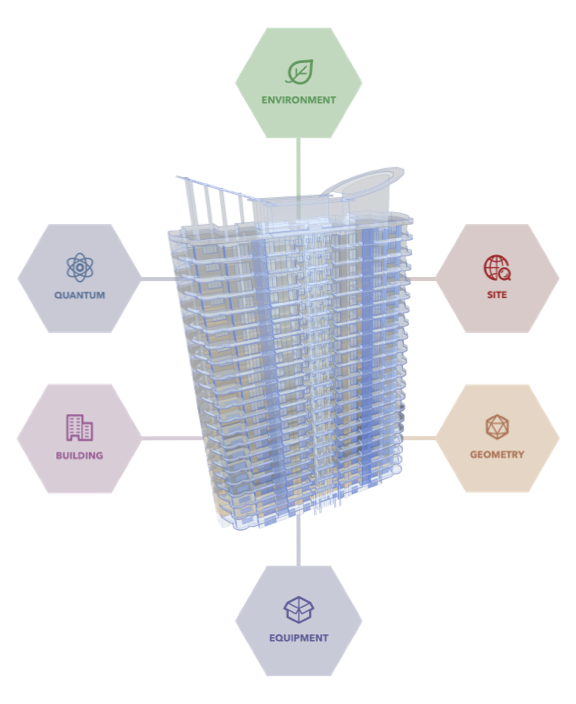
Operational BIM.
Powered by Quantum Digital Twins.
As you design models in Building Studio, it’s not just a pretty picture of a building. Literally everything you create is generating a quantitative Quantum data model behind the scenes. And then you can use that model to uncover specific information in any way you want.
Fast Zone Modeling.
Design how you think.
Most CAD tools force you to tediously build up walls, that eventually turn into spaces. But when we design buildings we first imagine spaces and the walls should be secondary. Building Studio enables this intuitive and faster flow, and then speeds it up even more by generating the walls for you.
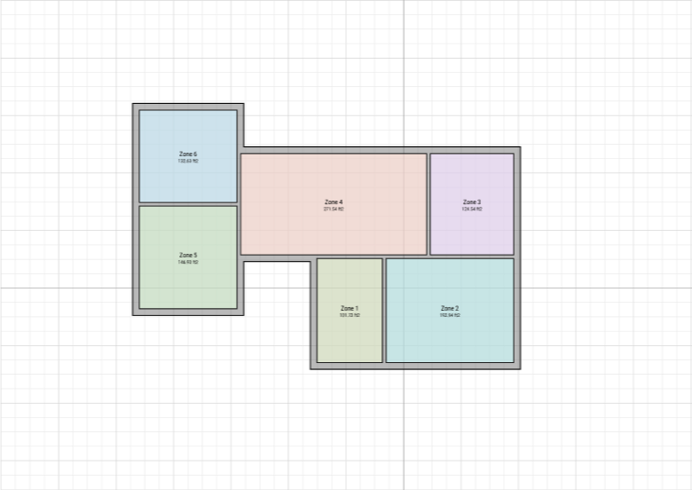
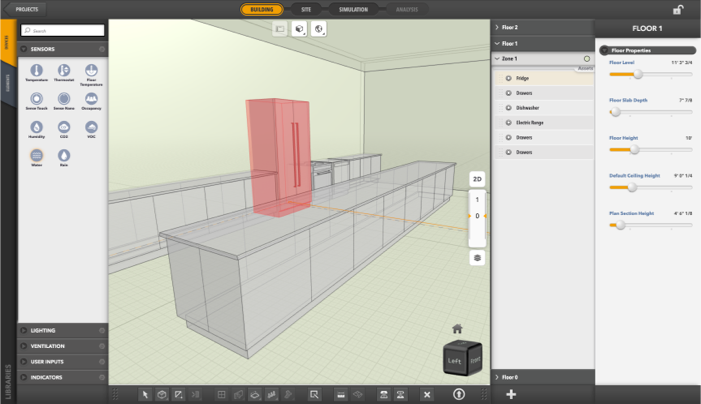
Add in Sensors and Objects.
Make the place your own.
Building Studio contains a growing library of objects that enable specification of a model down to the details. And just like the building itself, everything is linked to a Quantum data model — so you can look up anything like “how much fridge space do I have in my building’s break rooms?”

Auto Site Generation.
Analyze Anywhere on Earth.
Enter Your Location.
Get Instant Site Data.
All you have to do is give Building Studio an address, and it will immediately generate an entire site around your building. Terrain, automatic ground leveling, surrounding structures, and sunlight data included. Feel free to move your building around to try out different orientations and locations.
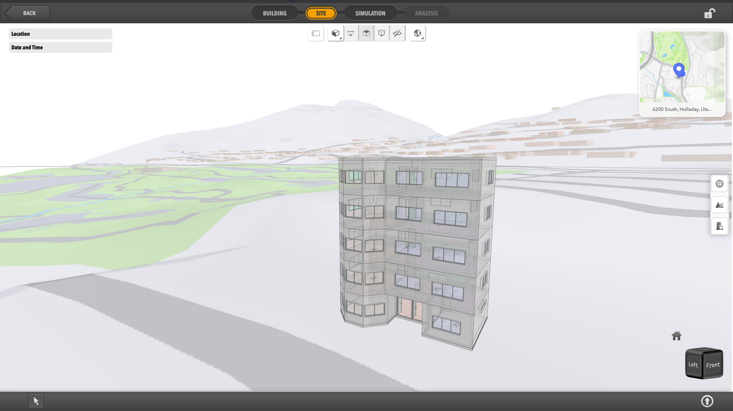
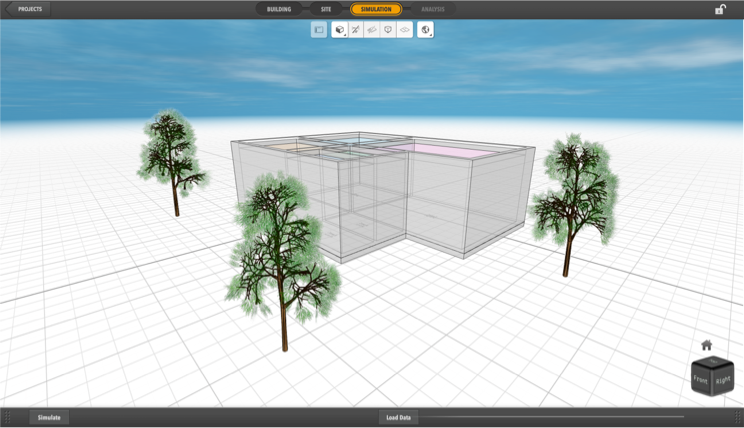
Custom Site Context.
Give a Personal Touch.
If you want to get more specific than the auto site generator, you can build your own custom location. Specify your own terrain and landscape, generate foliage such as trees and shrubs, and add surrounding buildings to make a fully specialized site simulator
Sunlight Load Analysis.
Any Time of Day or Year.
Run solar thermal analysis on your site — once Building Studio knows the location of the project, sun path data is loaded for that specific area. Instantly see how the sun interacts with your building and immediately understand the effects of surrounding terrain, foliage, and structures.
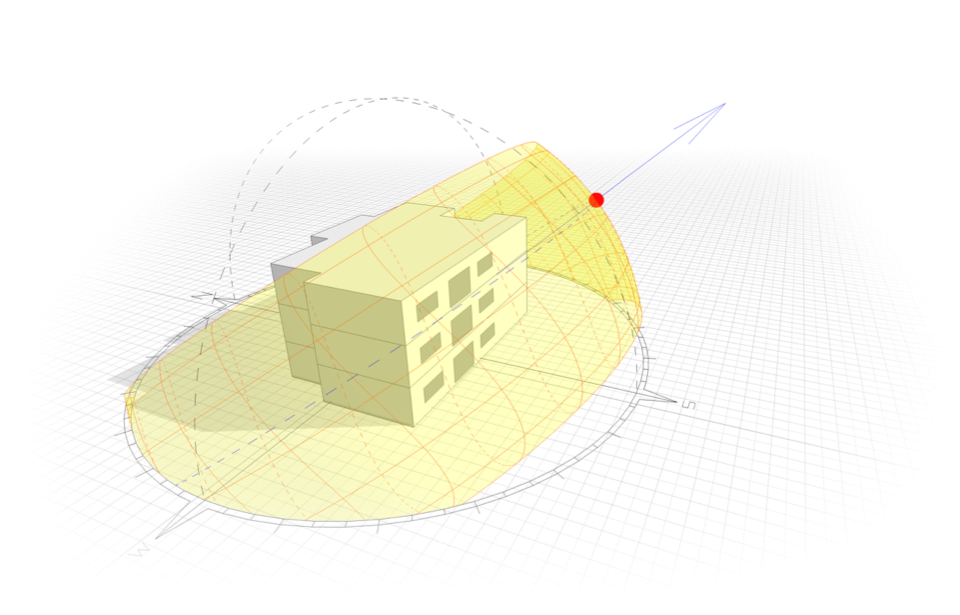

Simulation Mode.
Energy Design at your Fingertips.
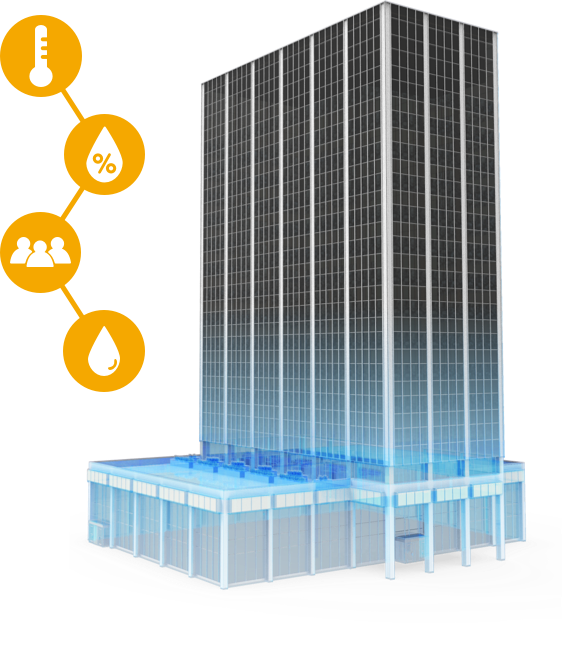
Quantum Digital Twins.
Simulate All the Parameters.
Building Studio is powered by Quantum, the open digital twin standard. If it’s defined in Quantum, you can simulate it in Building Studio — just identify the parameters you’re interested in and define how far into the future you want to see.
Visual Simulation.
See Results Instantly.
The output from your Building Studio simulation isn’t just some numbers and a static picture. You get an instant and continuous animated view from the present to your specified future date. Get dynamic visual insights as to how variables like temperature fluctuate throughout your building throughout the day and in different seasons.
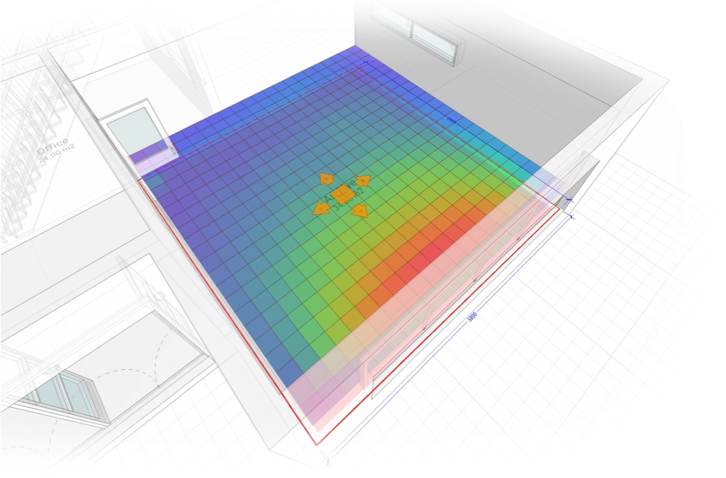
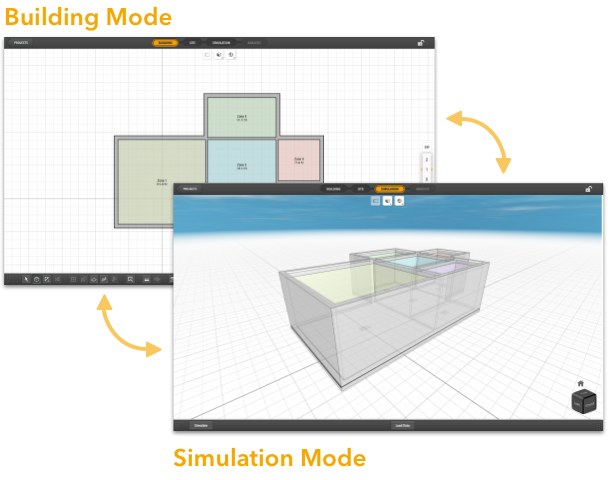
Lightning Fast Iterations.
Full Design/Simulate Integration.
Building Studio is the first building modeling tool to have a fully embedded simulation environment. When you learn something from running a simulation, you can apply it instantly to your model, and immediately run it again — without any exports, information loss, or lag time.
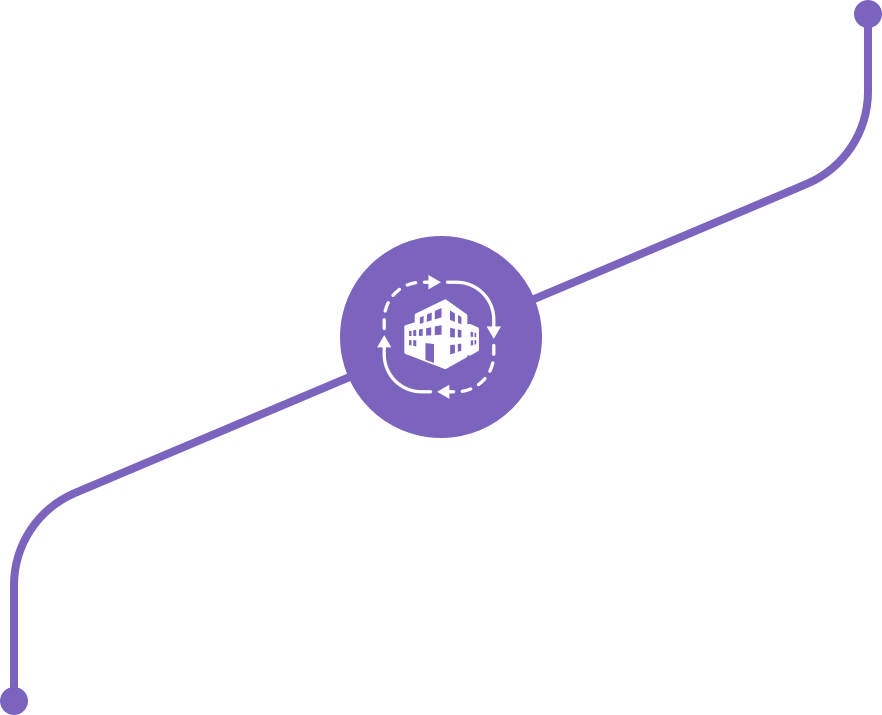
Living Digital Twins.
Real Time Information.
Remote Management.
Simulate Operations.
Digital twins created in Building Studio can be used in any PassiveLogic application, on any device via QuantumSync. During operation the model becomes a living entity that updates in real time with the most recent information. And you can access that information from anywhere to simulate future scenarios.

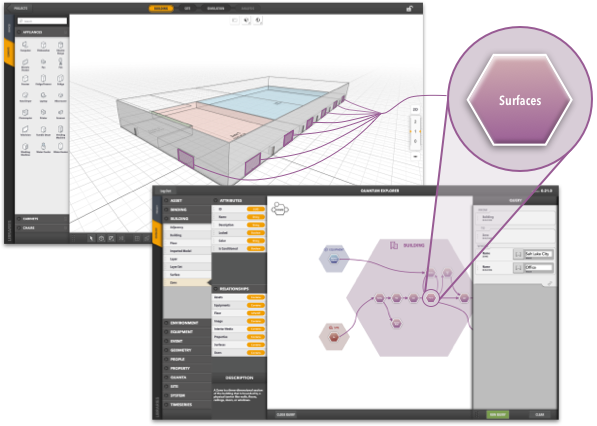
Query Quantum Explorer.
Nerd Out on the Details.
Building Studio gets even more powerful when paired with Quantum Explorer, the integrated development environment for the Quantum digital twin standard. Query the full data ontology using a no-code friendly query builder, and get immediate updates between applications with Quantum Sync.